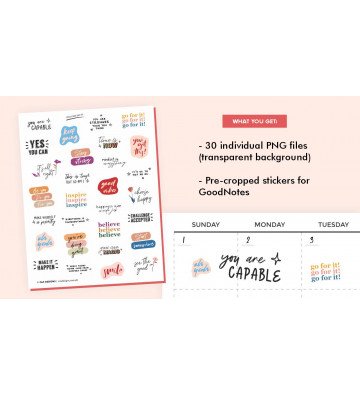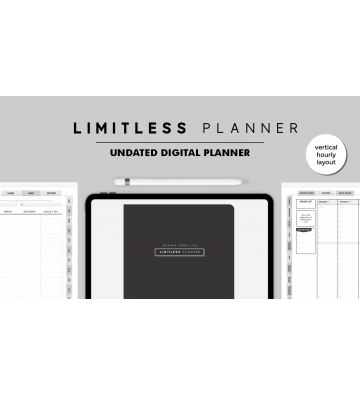Digital Limitless Planner (hourly undated)
The Limitless Planner (hourly layout) in a PDF format-- you can write on them just like pen and paper but enjoy the benefits of being digital on a tablet. A flexible organization tool specifically designed for those who want to be in control. Start whenever you want, however you want it. See below for a complete list of pages.
|
Type |
12-month undated weekly planner |
|
Week start |
Monday |
|
Compatible with |
iOS / Android devices and most pdf annotation apps like:
|
|
What's included |
|
BEFORE YOU BUY-- what to know:
- A pdf annotation app is required and sold separately.
- We've created a sample PDF for you to test with your app of choice. It also doubles as a guide for you to test which of our planner layouts best suit you. Download our planner layouts sample to try!
- This will also work on mobiles however it might be difficult to use with a small screen. We recommend primarily using it on a tablet as it is a better experience with larger screen and a stylus. Then use it on your mobile as a read-only option.
- Due to the nature of digital files, purchases are permanent and therefore no refunds or cancellations can be offered.
*Once you receive the payment confirmation email, you will also receive another email with the download link. Limit to 5 downloads for security purposes. For personal use only.